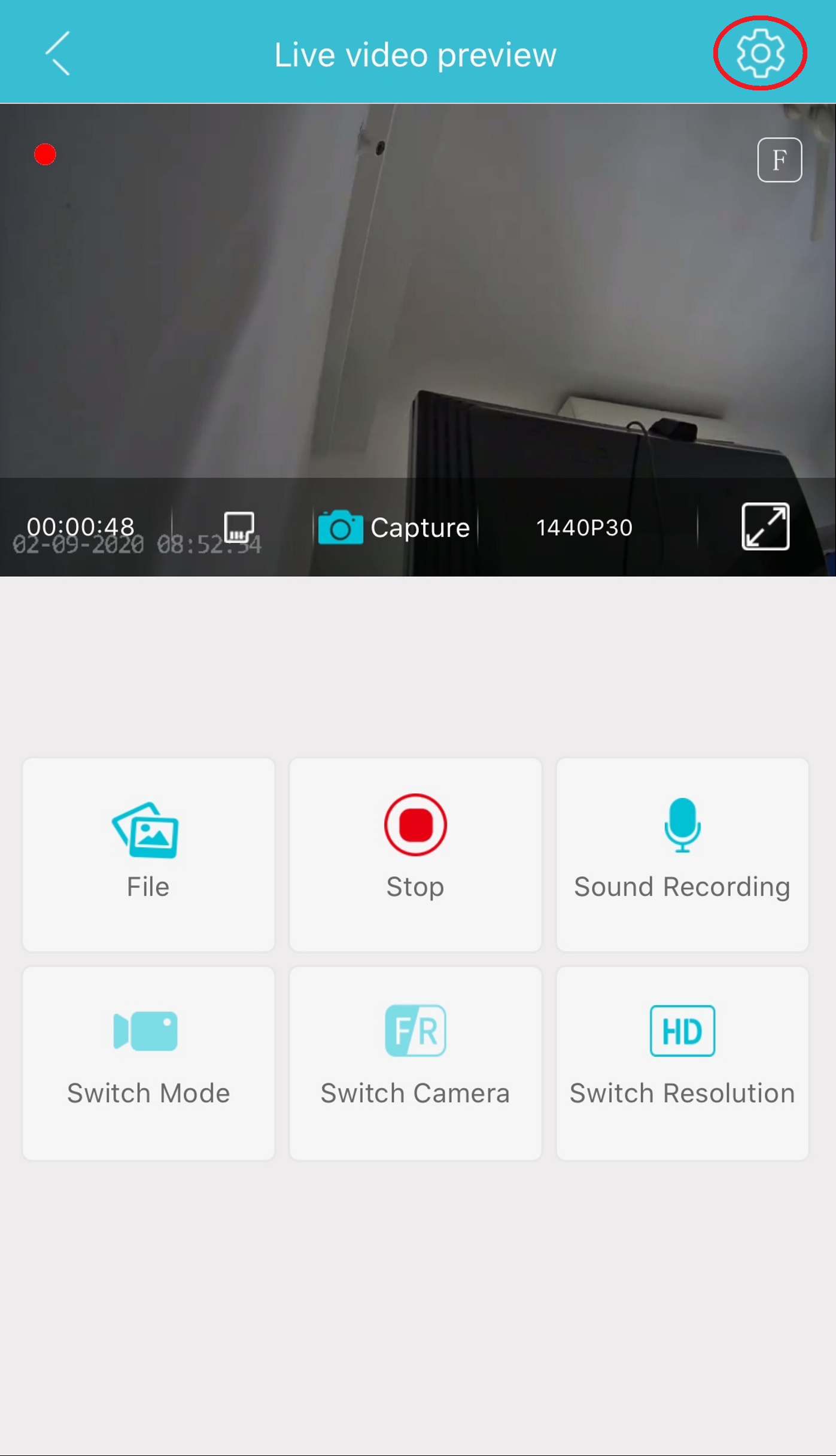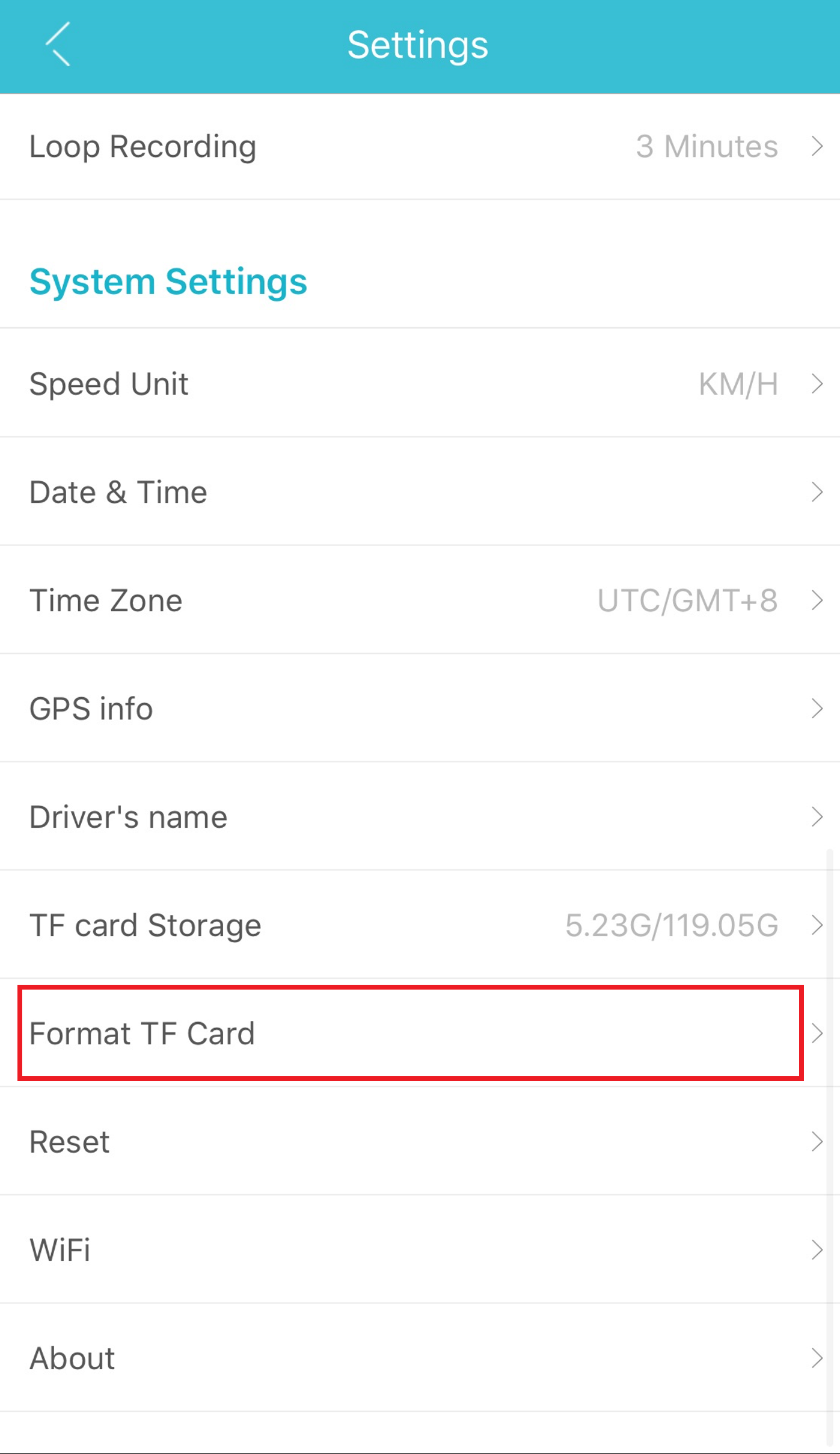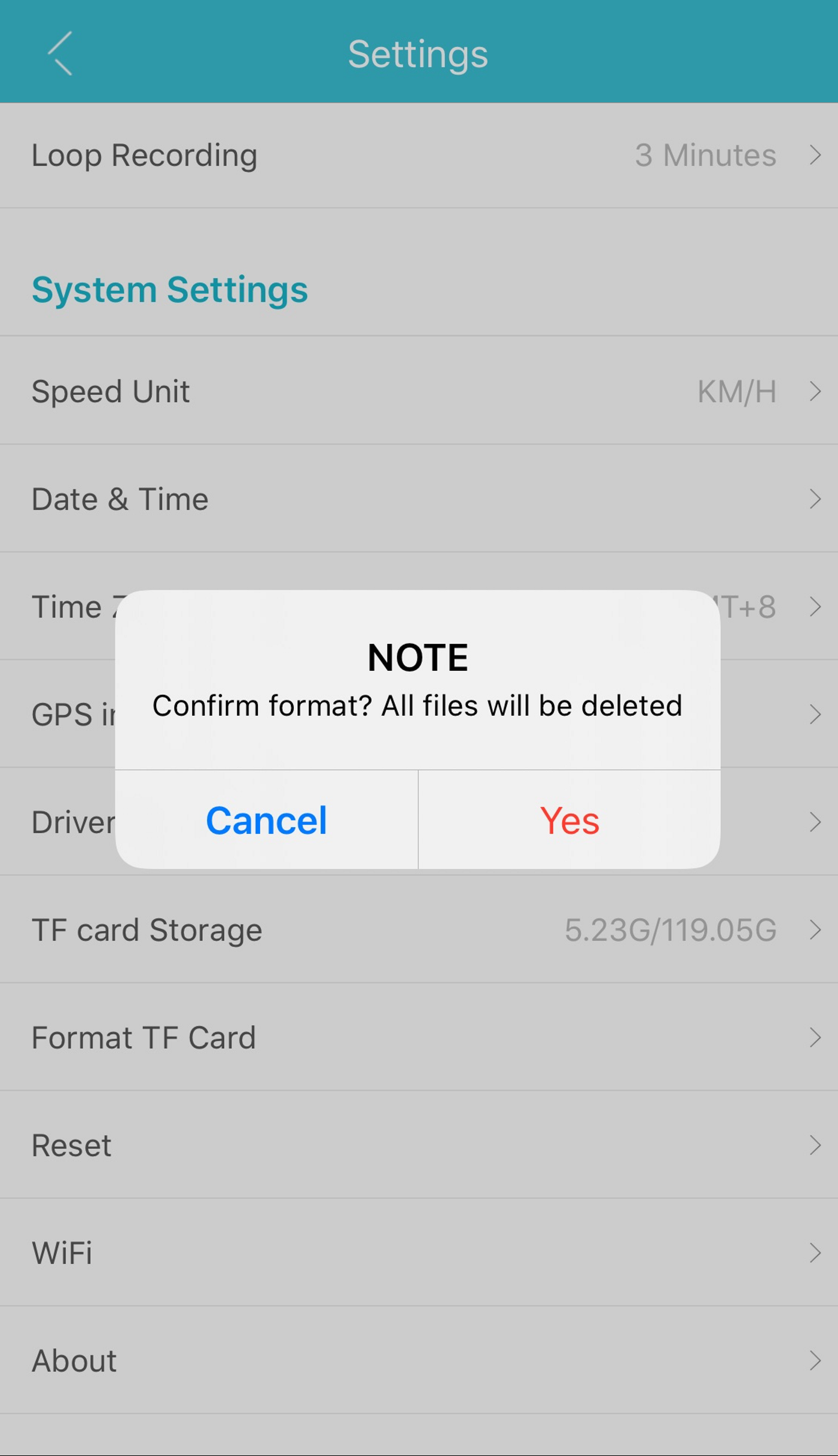How to format SD card in Safe Cams SC01 dash cam?
akshay rewaskar
Last Update för 5 år sedan
As Safe Cams SC01 dash cam is not comes with the screen, you have to do SD card format process using kacam mobile app
1. Tap on Stop button and stop recording
2. Go to Settings (marked in red circle)
3. Scroll till you see Format TF Card button
4. Tap on Format TF Card
5. App will ask to Confirm format?
6. Tap on Yes (as you can see marked in red)
7. After formatting memory card, your memory card is ready to use in dash cam.